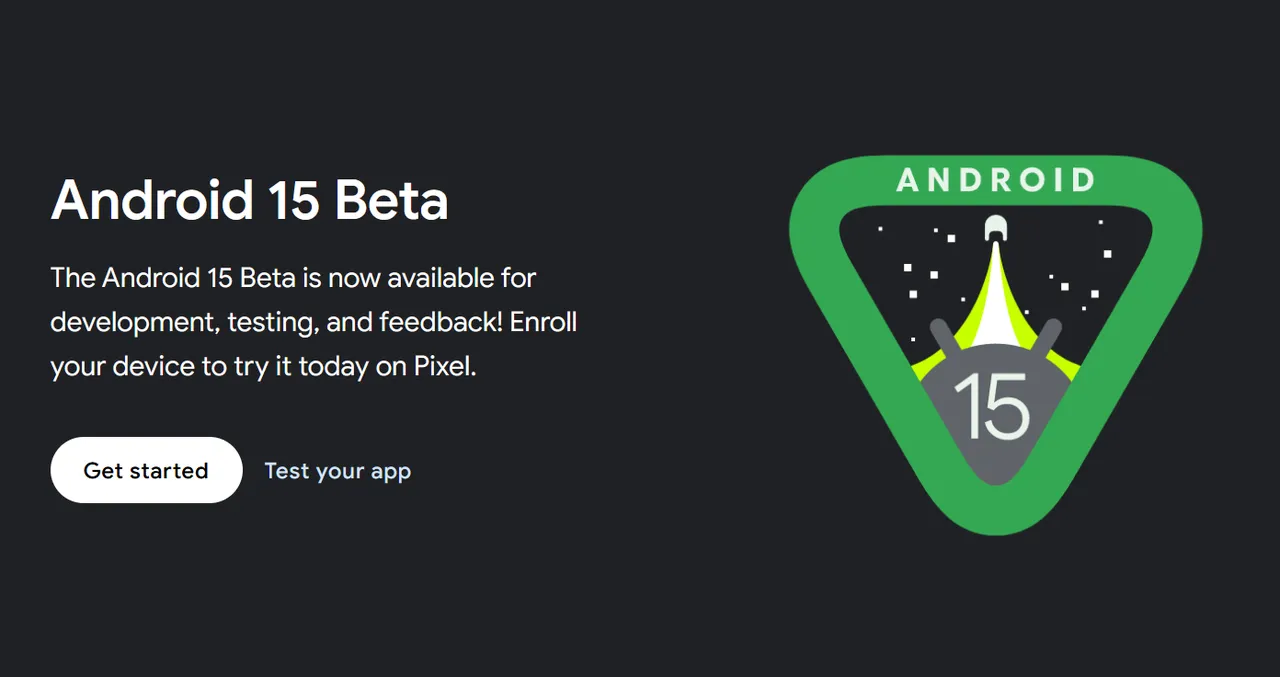When most people hear “desktop mode” on Android, they likely think of Samsung’s DeX or Motorola’s ready-for platforms. These are indeed among the most advanced custom desktop mode implementations currently available. However, a lesser-known fact is that Google’s Android Open Source Project (AOSP) has had a built-in Desktop mode since Android 10. It was initially released in a fundamental state, mainly to enable developers to test their apps in multi-display scenarios.
Over time, Desktop mode has steadily improved, although progress has been slow. It can now easily handle a side-by-side mode simultaneously with two apps on the screen. More apps can be opened simultaneously using the so-called “freeform multi-window experience.” However, there are still plenty of caveats and limitations.
According to recent reports, Google is working on enhancing its multi-window Android desktop experience. They have already made some exciting progress. Android Authority discovered interesting additions by exploring developer flags on the latest Android 14 QPR3 2.1 beta build.
In the video they shared, you can see the new multi-window experience for yourself. A new title bar with a small menu appears once you tap the small handle on top of a full-screen app. This menu contains options for full-screen, split-screen, or freeform mode. Once in freeform mode, you can freely drag and resize windows around the screen. A handy “snap to edge” feature allows you to snap a window to the left or right half of the screen. You can skip the menu and go from a full-screen app directly into a freeform window by holding and dragging the new handle.
It’s worth noting, however, that there are still no keyboard shortcuts or proper window positioning features for snapping windows. A desktop launcher has yet to be available. There are areas where further improvements could enhance the overall user experience.
These primary productivity and usability improvements for Android’s desktop mode will likely arrive alongside Android 15 later this year. Once those devices launch in the fall, Google might even market them as part of the Pixel 9 experience. After all, the tech giant recently enabled display output on the Pixel 8 series, indicating a renewed interest in this feature.
Overall, these updates to Android’s desktop mode could make it a more viable and user-friendly option for those looking to use their Android devices in a desktop-like environment. It will be exciting to see how Google continues to refine and improve this experience in the future.