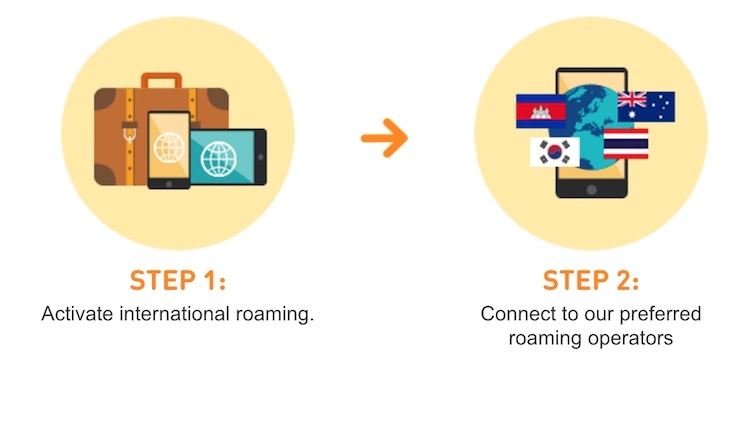International roaming is a critical feature for travelers, enabling seamless communication abroad without the need for a local SIM card. U Mobile, a leading Malaysian telecommunications provider, offers robust roaming services with wide global coverage. This guide will walk you through the process of activating U Mobile’s roaming service, provide data-driven insights on U Mobile’s global network, and address frequently asked questions about the service.
Understanding U Mobile Roaming
U Mobile offers a variety of roaming packages tailored for different needs, ranging from frequent travelers to occasional users. As of 2023, U Mobile had coverage in over 50 countries worldwide, making it one of the most accessible telecom providers for Malaysians traveling abroad. According to the International Telecommunication Union (ITU), global mobile roaming traffic reached over 300 million users in 2022, showcasing the growing need for reliable and cost-effective roaming services.
Steps to Activate U Mobile Roaming
Activating U Mobile roaming is simple and can be done via different methods. Here are the steps to get you started:
1. Activate Roaming via USSD Code
The quickest way to activate U Mobile roaming is by using a USSD code. Follow these simple steps:
- Dial *118# on your U Mobile phone.
- Select Option 4 for “Roaming & IDD.”
- Choose your roaming package from the list.
- Confirm the activation by following the on-screen instructions.
Once completed, you will receive an SMS confirming that your roaming services have been activated. U Mobile typically processes the request instantly, but in some cases, it may take a few minutes to activate.
2. Activate Roaming via U Mobile App
For those who prefer a digital solution, the U Mobile app offers a seamless way to activate roaming:
- Download and open the U Mobile app (available on both iOS and Android).
- Log in to your account using your credentials.
- Navigate to the Roaming & IDD section.
- Choose the roaming package that suits your destination and needs.
- Confirm the activation.
This method allows you to track your usage and access roaming packages with ease.
3. Activate Roaming by Contacting Customer Service
If you experience difficulties with the other methods, U Mobile offers customer service support to assist with activation. Dial 1318 from your U Mobile line or +6018 388 1318 from any other line to reach customer service.
U Mobile Roaming Plans
U Mobile provides several roaming plans designed to cater to different types of travelers, from business professionals to holidaymakers. These plans offer different pricing structures, data allocations, and coverage areas, making it easy for users to choose one that fits their requirements.
U Mobile Roaming Plans Comparison
| Plan Name | Price | Data Allowance | Coverage | Validity |
| Roam-On 38 | MYR 38/day | Unlimited data | 50+ countries (Global) | 24 hours |
| Flexi Roam | MYR 28/day | 5GB data | ASEAN and selected countries | 24 hours |
| Roam-Free | Free for postpaid | 500MB | ASEAN region | 24 hours |
| U Roam Traveler | MYR 48/day | Unlimited data | ASEAN, Australia, UK | 24 hours |
Each plan offers varied data and roaming conditions, ensuring that users can find a package that meets their usage needs while traveling abroad.
Data and Stats on U Mobile Roaming Usage
According to U Mobile’s official reports, roaming service usage increased by 15% in 2022, indicating a significant rise in post-pandemic travel. U Mobile’s partnerships with over 200 international carriers provide extensive coverage, and its competitive pricing places it among the top roaming providers for Malaysian travelers. Additionally, the global roaming market, valued at USD 77 billion in 2022, is expected to grow at a CAGR of 7.4% between 2023 and 2028, reinforcing the importance of reliable roaming services.
How to Check If Roaming Is Activated
Once you have followed the steps to activate roaming, it’s important to verify if the service is active:
- Check for an SMS confirmation from U Mobile.
- Ensure that your phone displays a roaming network on the status bar (typically an “R” symbol).
- Test your internet connection or try making a call to confirm that the roaming service is working.
If roaming isn’t activated, you can try restarting your phone or turning on/off Airplane Mode to reset your network connection.
Troubleshooting Common Roaming Activation Issues
Even though activating roaming is straightforward, some users may encounter issues. Below are common problems and their solutions:
1. No Network Connection After Activation
If your phone doesn’t connect to a roaming network:
- Restart your device to refresh the connection.
- Make sure Data Roaming is enabled in your phone’s settings.
- Check if your current roaming package covers the country you’re in.
2. Data Roaming Not Working
If data roaming isn’t functioning:
- Confirm that your data plan includes roaming services for the country you’re visiting.
- Check for roaming restrictions under your mobile plan.
- Make sure you haven’t exceeded your data cap.
3. Roaming Services Not Activating
If you’ve followed the activation steps but roaming still isn’t working:
- Ensure your account has sufficient credit (for prepaid users).
- Contact U Mobile customer support for assistance.
Global Roaming Trends and U Mobile’s Role
As more people engage in international travel, mobile roaming services are becoming indispensable. The global roaming industry is expected to reach USD 130 billion by 2030, driven by the rising demand for mobile connectivity abroad. U Mobile has positioned itself as a strong player in this market, with roaming services available in over 50 countries. According to U Mobile’s 2023 customer satisfaction survey, 92% of users reported a smooth roaming experience, thanks to U Mobile’s strategic partnerships with global telecom providers.
Related: How to Check Mobile Number: A Complete Guide
FAQ: Frequently Asked Questions
1. How Can I Activate U Mobile Roaming While Abroad?
To activate roaming abroad, use the U Mobile app or dial *118# and follow the instructions under the “Roaming & IDD” section.
2. How Long Does It Take to Activate U Mobile Roaming?
Roaming services are typically activated instantly upon request. However, it may take up to 10 minutes in some cases.
3. Can I Use My U Mobile Data Plan Overseas?
Yes, U Mobile offers data roaming across various plans, such as Roam-On 38 and Flexi Roam, depending on the country you are visiting.
4. How Can I Monitor My Roaming Usage?
You can monitor your roaming data usage through the U Mobile app, which provides real-time updates on your data and call consumption.
5. Is There a Limit to My Data Roaming Usage?
Some roaming plans may impose a data cap, such as the 5GB limit on Flexi Roam. Be sure to review your chosen plan’s conditions.
6. Can I Activate Roaming on a Prepaid U Mobile Plan?
Yes, U Mobile allows prepaid users to activate roaming. However, prepaid users must ensure they have enough credit to activate the service.
7. How Do I Disable Roaming?
To disable roaming, go to your phone’s Settings, select Mobile Data, and turn off Data Roaming. Alternatively, you can deactivate roaming through the U Mobile app.