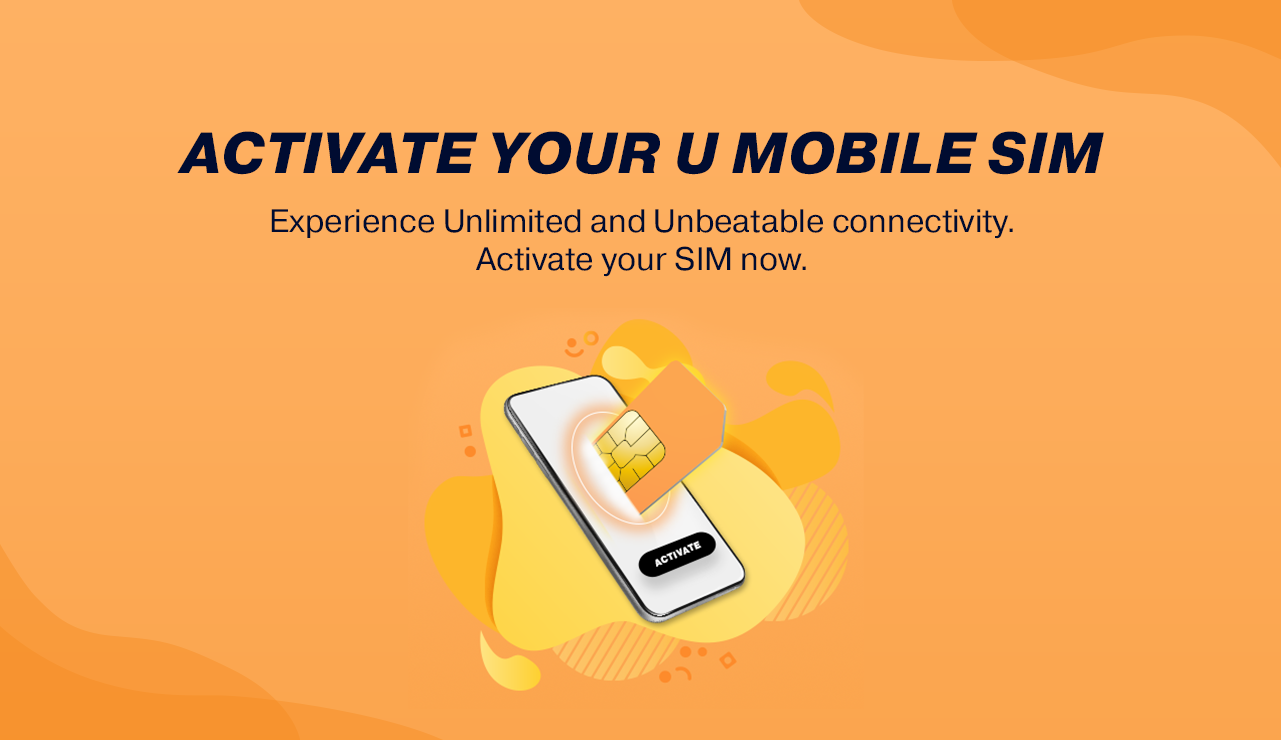Activating a U Mobile SIM card is an essential process to begin using your services, such as voice calls, data, and text messaging. With U Mobile emerging as one of the most prominent telecommunications providers in Malaysia, customers must understand the activation process to access affordable plans and reliable coverage quickly. This article provides a detailed, data-backed guide on how to activate your U Mobile SIM card, including solutions for common issues and frequently asked questions.
What Is a U Mobile SIM Card?
A U Mobile SIM card allows users access to the provider’s mobile network for services like voice calls, text messaging, and internet data. U Mobile offers competitive pricing on data plans and excellent nationwide coverage, making it a popular choice for Malaysians. The company had over 7 million subscribers by 2022, highlighting its growing influence in the telecommunication market. To begin enjoying these services, you must first activate your U Mobile SIM card.
Steps to Activate U Mobile SIM Card
The process of activating your U Mobile SIM card is simple and can be done either online or manually. Follow the steps below to activate your SIM:
1. Insert the SIM Card into Your Device
Before starting the activation process, ensure that your U Mobile SIM card is properly inserted into your mobile phone. Most SIM cards come in various sizes (standard, micro, or nano), so confirm that you have inserted the correct size for your device.
2. Turn on Your Device
After inserting the SIM card, power on your phone. It is important to check whether the phone recognizes the SIM card by looking for a signal bar on your screen. If you don’t see a signal, try restarting your phone or ensuring the SIM card is placed correctly.
3. Dial the U Mobile Activation Code
To activate your U Mobile SIM card, simply dial *118# from your mobile phone. Follow the instructions provided, which will likely require you to enter your personal information and details from your SIM card packaging.
4. Wait for Confirmation
Once you have completed the necessary steps, U Mobile will send you a confirmation SMS stating that your SIM card has been successfully activated. The waiting period for this message can range from a few minutes to a maximum of 24 hours.
5. Test Your Services
Once you receive the activation confirmation, ensure that you can make calls, send messages, and browse the internet. If everything works, your SIM card activation has been successfully completed.
Related: How to Set Up Your Kyocera Digno Phone?
Online Activation Process
For those who prefer activating their U Mobile SIM online, follow these steps:
- Visit the U Mobile website.
- Log in to your account (or create a new one if you don’t have it).
- Navigate to the “SIM Activation” section.
- Follow the online instructions, which will prompt you to provide details from your SIM card packaging and personal information.
- Submit your request and wait for confirmation.
The online activation process provides an additional option for users who may not have immediate access to their phone to activate the SIM manually.
U Mobile SIM Activation Requirements
During the activation process, it is important to have the following information readily available:
- Personal Identification Number (ID): You may be required to provide your identification for registration, as per Malaysian law.
- SIM Card Serial Number: This number is usually found on the SIM card packaging.
- Mobile Number: If you are porting your existing number to U Mobile, you will need to provide your current mobile number for the port-in process.
Troubleshooting U Mobile SIM Activation Issues
Sometimes, you might encounter issues during the activation process. Here are common problems and their solutions:
1. No Signal After Activation
If you experience no signal after activation, try the following:
- Restart your phone: A quick reboot might help establish the connection.
- Check SIM placement: Ensure the SIM card is properly placed in your device.
- Try a different phone: Insert the SIM card into another device to rule out phone issues.
2. Activation Taking Too Long
If you haven’t received an activation confirmation within 24 hours, contact U Mobile customer support at 1318 or visit a U Mobile store for assistance.
3. Phone Not Recognizing SIM Card
If your phone doesn’t detect the SIM card:
- Ensure your phone is unlocked and compatible with U Mobile.
- Try inserting the SIM into another phone to verify if the issue is with your phone or the SIM.
U Mobile SIM Activation Statistics
According to the Malaysian Communications and Multimedia Commission (MCMC), U Mobile’s subscriber base grew by 11% in 2022. With over 7 million active users, U Mobile continues to expand its reach, providing better coverage and faster internet speeds, particularly with its 5G rollout plans. Over 90% of subscribers reported a smooth activation process, according to a 2022 U Mobile customer survey.
Table 1: U Mobile Activation Data
| Year | Subscriber Base | Activation Success Rate |
| 2020 | 5.5 million | 88% |
| 2021 | 6.3 million | 91% |
| 2022 | 7.0 million | 93% |
U Mobile Activation for Roaming Services
When traveling abroad, you may need to activate U Mobile’s roaming services. This can be done either through the U Mobile app or by dialing *118# and selecting the appropriate roaming option. Make sure you are on a roaming plan that fits your needs. U Mobile offers several roaming options depending on your destination and expected usage.
Table 2: U Mobile Roaming Plans Comparison
| Plan | Countries Covered | Data Allowance | Price |
| U Mobile Roam-On | 50+ countries | Unlimited Data | MYR 38/day |
| U Mobile Flexi Roam | Selected countries | 5GB | MYR 28/day |
| U Mobile Traveler | ASEAN region | Unlimited Data | MYR 48/day |
Conclusion
Activating your U Mobile SIM card is a straightforward process that can be done manually or online. Once activated, you’ll have access to reliable voice, messaging, and data services from one of Malaysia’s fastest-growing mobile networks. If you encounter any problems during activation, follow the troubleshooting steps outlined in this guide or contact U Mobile’s customer support for help. Whether you’re a local user or traveler, U Mobile provides a range of plans and services to suit your needs.
Frequently Asked Questions (FAQs)
1. How Long Does It Take to Activate a U Mobile SIM Card?
Typically, it takes a few minutes to a maximum of 24 hours for your U Mobile SIM card to activate. If activation takes longer, contact U Mobile customer support for assistance.
2. How Do I Know if My SIM is Activated?
Once your U Mobile SIM card is activated, you will receive an SMS confirmation. You can also check if the SIM is working by trying to make a call or browsing the internet.
3. Can I Activate My U Mobile SIM Online?
Yes, U Mobile offers an online activation process. Simply log into your U Mobile account and follow the instructions under the “SIM Activation” section.
4. Do I Need to Register My U Mobile SIM?
Yes, as per Malaysian law, all prepaid and postpaid SIM cards must be registered with a valid ID. Ensure that you provide accurate personal information during the activation process.
5. What Should I Do If My SIM Card Isn’t Working?
If your SIM card isn’t working, try the following:
- Restart your phone.
- Ensure that the SIM is inserted correctly.
- Test the SIM on another phone.
- Contact U Mobile customer support for further assistance.
6. Can I Port My Existing Number to U Mobile?
Yes, you can port your existing number to U Mobile during the activation process. When prompted, provide your current mobile number, and U Mobile will handle the transfer. The porting process typically takes a few hours to complete.
7. How Do I Activate International Roaming on My U Mobile SIM Card?
To activate international roaming, follow these steps:
- Dial *118# and navigate to the “Roaming Services” section.
- Choose the roaming package suitable for your needs.
- Confirm your selection and wait for a confirmation SMS.
Alternatively, you can activate roaming services via the U Mobile app.